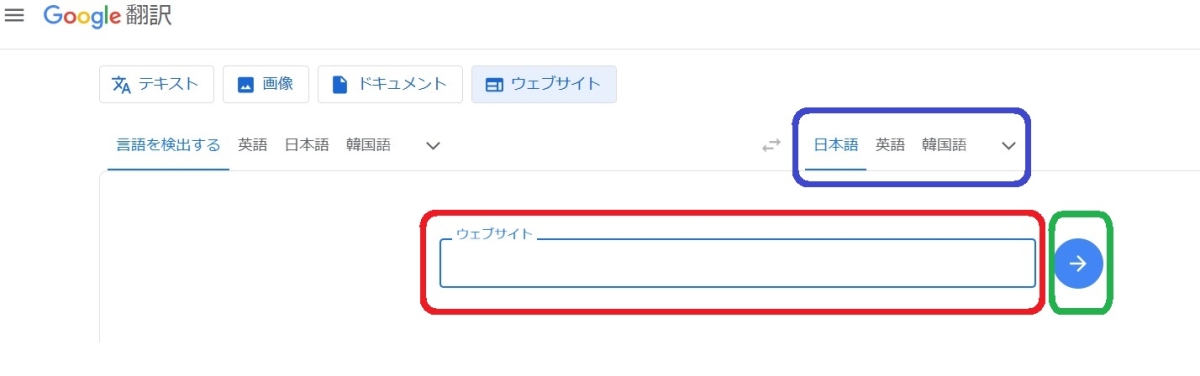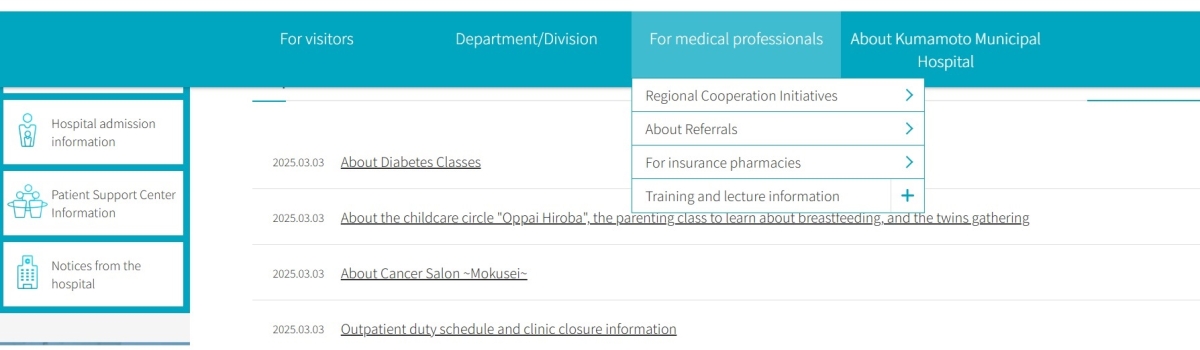Important point(注意点)
English(英語)
You can use Google Translate to display the Kumamoto Municipal Hospital website in multiple languages on your computer.
Please refer to the following for how to translate multiple languages.
(Notes on use)
The Google Translate service is an automatic translation program, so the translation may not be accurate. Therefore, the original content of the Japanese page may differ from the original content before translation.
Please note that text embedded in images will not be translated, and there are other parts that cannot be translated.
For more information about Google's translation service, please refer to the Google Translate Help Center.
Japanese(日本語)
熊本市立熊本市民病院ホームページをパソコンでGoogle翻訳の機能を利用して多言語表示することができます。
多言語翻訳の方法を以下のとおり紹介しますので参考にしてください。
(利用上の注意)
Google翻訳サービスは翻訳プログラムによる自動翻訳のため、必ずしも正確な翻訳であるとは限りません。そのため、翻訳前の日本語ページの本来の内容と異なる場合もございます。
また、画像に埋め込まれたテキストは翻訳されない、その他翻訳できない箇所がありますのでご了承ください。
Googleの翻訳サービスに関する詳細はGoogle Translate ヘルプセンターを参照ください。
How to use(使用方法)
1 Copy the URL of Kumamoto City Hospital web page (熊本市民病院ウェブページのURLをコピーしてください)
Please copy the following URL(次のURLをコピーしてください)
2 Open google translate's web translation page(Google翻訳のウェブ翻訳ページを開いてください)
Please click the following URL(次のURLをクリックしてください)
Google translate https://translate.google.co.jp/?sl=auto&tl=ja&op=websites3 Operate the google translate web page in the order listed below(次に記載された順序でgoogle翻訳のウェブページを操作してください)
②Please select the language you wish to translate from the blue box below (e.g., English → “英語”).下図の青囲みから翻訳を希望される言語を選んでください(例:English→「英語」)
※Please if you would like to select a language other than English, click on the down arrow on the right and select the language you would like to translate into.(英語以外の言語を選択される場合は、右側の下矢印をクリックし、希望翻訳言語を選んでください)